Chaining General Purpose Counters
The following commands create three general purpose counters that all count to 10. The
done
signal of the lower indexed counters are used as the
enable
of the higher index counter.
Voice Commands
- "configure counter"
- "count ten"
- "configure counter one"
- "count ten"
- "enable chain"
- "configure counter two"
- "count 10"
- "enable chain"
- "ok"
Hotkey Commands
- cc
- count 10
- cc1
- count 10
- enable chain
- cc2
- count 10
- enable chain
- ok
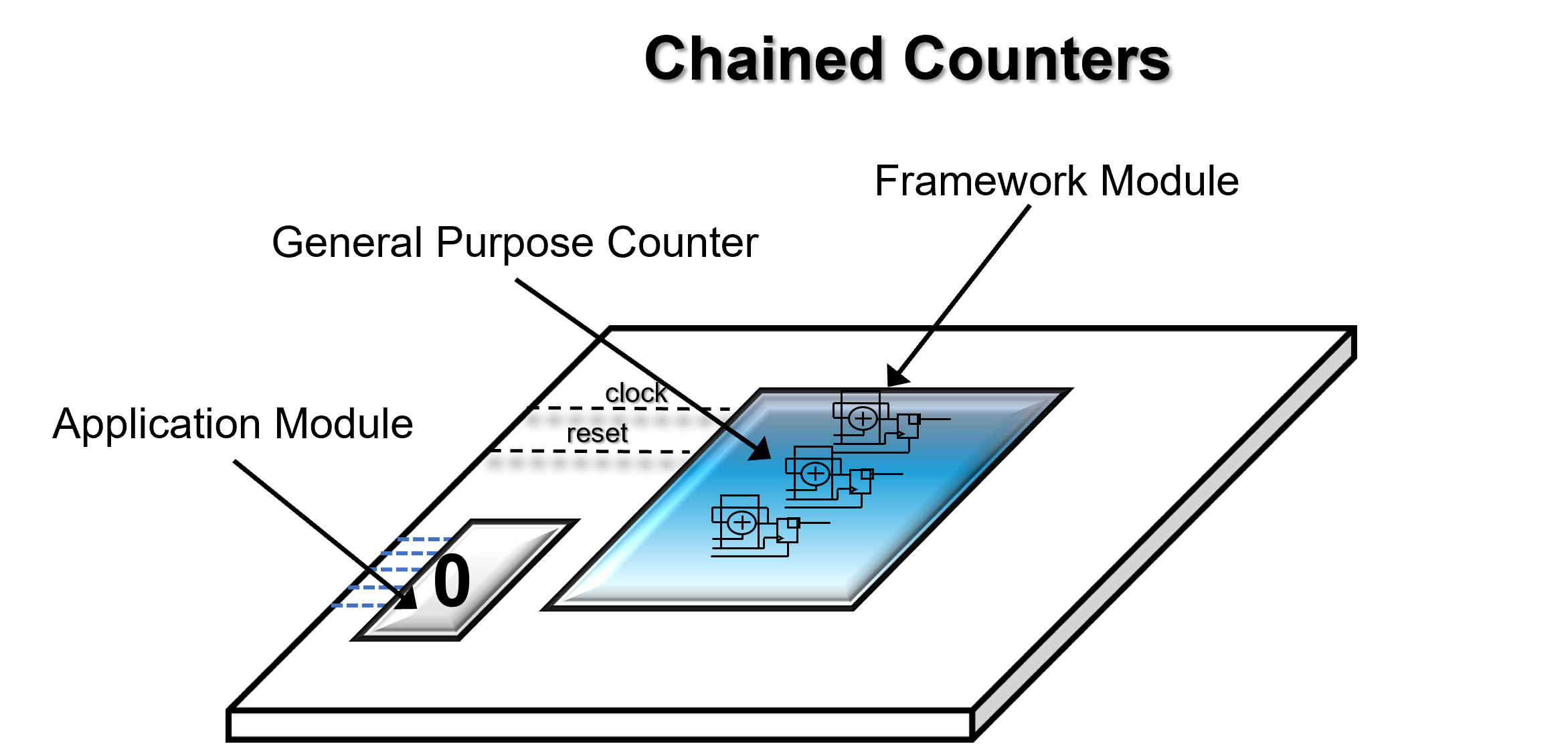
Chaining General Purpose Counters
Chaining General Purpose Counters
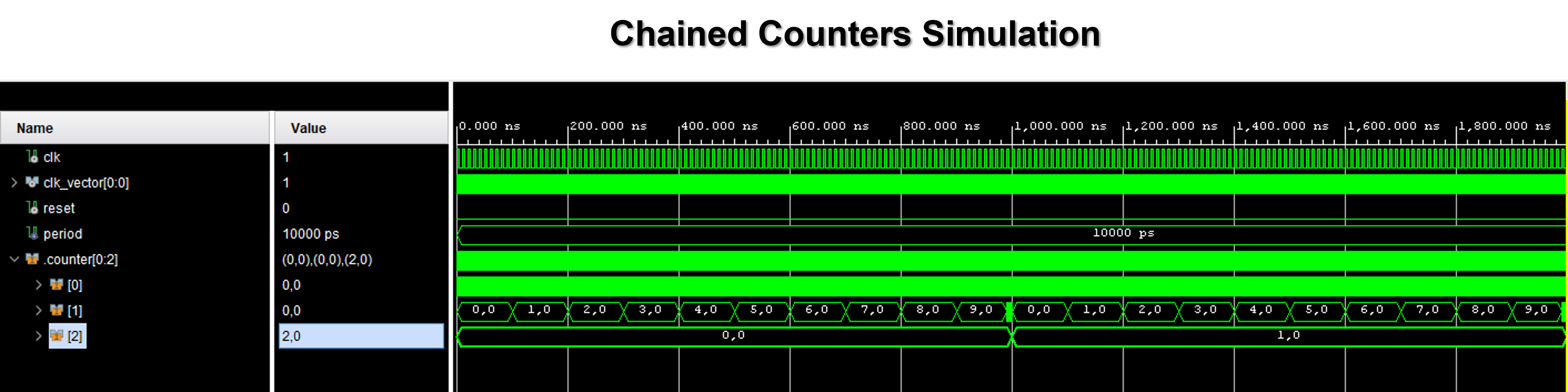
- See also
- CONFIGURE_COUNTER
Chaining General Purpose Counters
Chaining General Purpose Counters
Creating A Time Counter
The following commands configure the divide counter (faster counter) to count 1.1us and the slower delay counter to count to 3. The net affect is a 3.3 us counter that rolls over and starts again, but outputs strobes every 1.1us. In order to cut down on simulation time, the clock frequency was dropped from 100MHz to 10MHz.
Voice Commands
- "time counter"
- "delay three"
- "divide one point one micro-second"
- "--"
- "ok"
Hotkey Commands
- tc
- delay 3
- divide 1.1us
- clk_freq = 10MHz
- ok
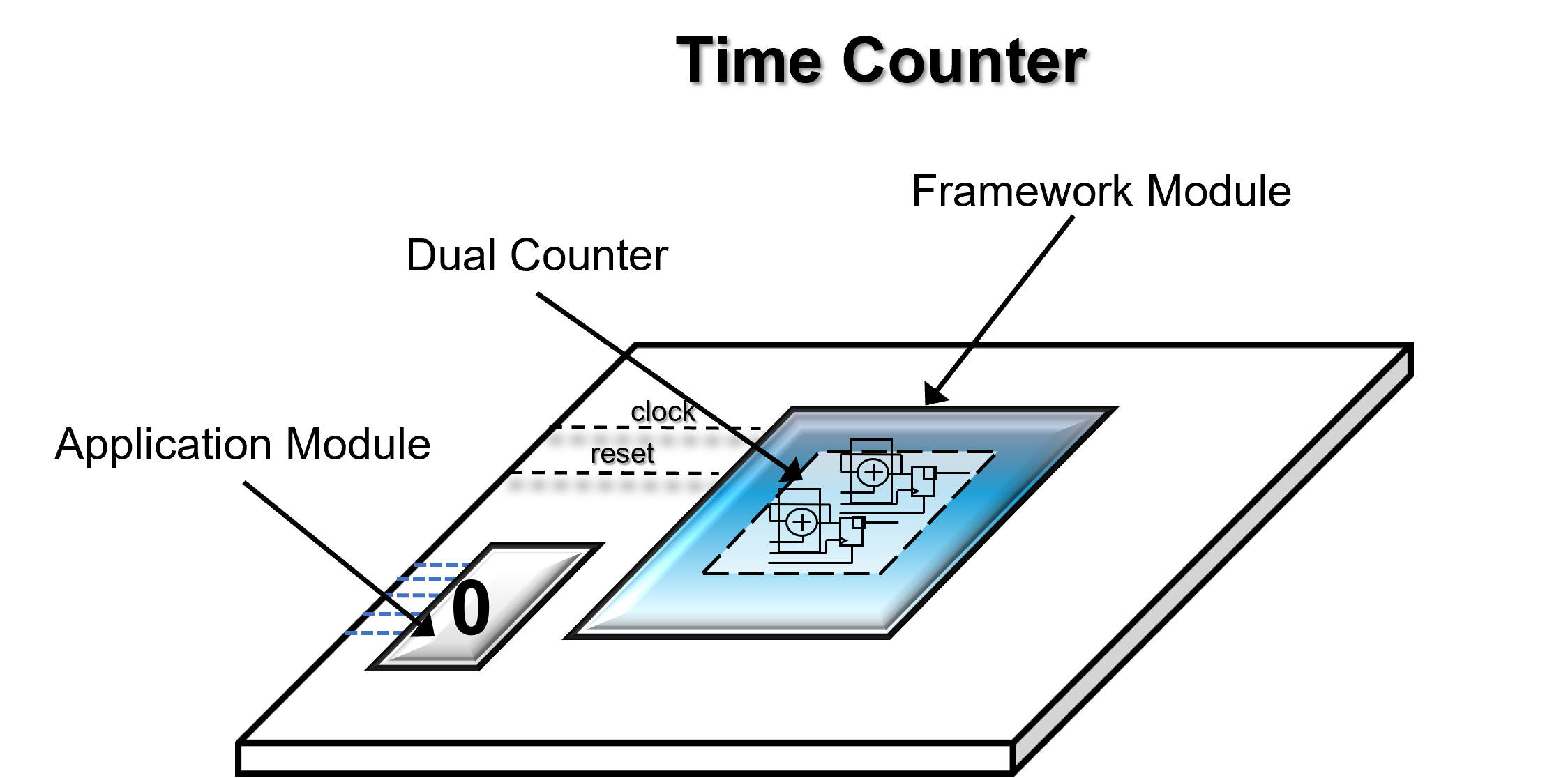
Creating A Time Counter
Creating A Time Counter
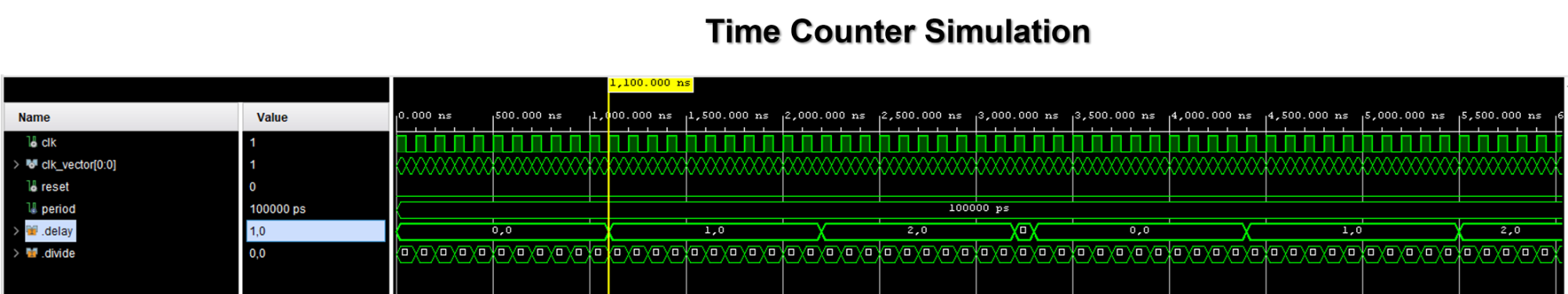
- See also
- time_counter_group
Creating A Time Counter
Multiple Clock Domain Counters
The following commands configure two framework counters. One counter operates on the default
sys_clk
domain (100MHz) while the other operates on a user specified 50MHz clock domain.
Voice Commands
- "resource zero"
- "configure counter zero"
- "resource one"
- "resource clock fifty mega-hertz"
- "configure counter zero"
Hotkey Commands
- rs0
- cc0
- rs1
- rs_clk 50e6
- cc0
Multiple Clock Domain Counters
Multiple Clock Domain Counters
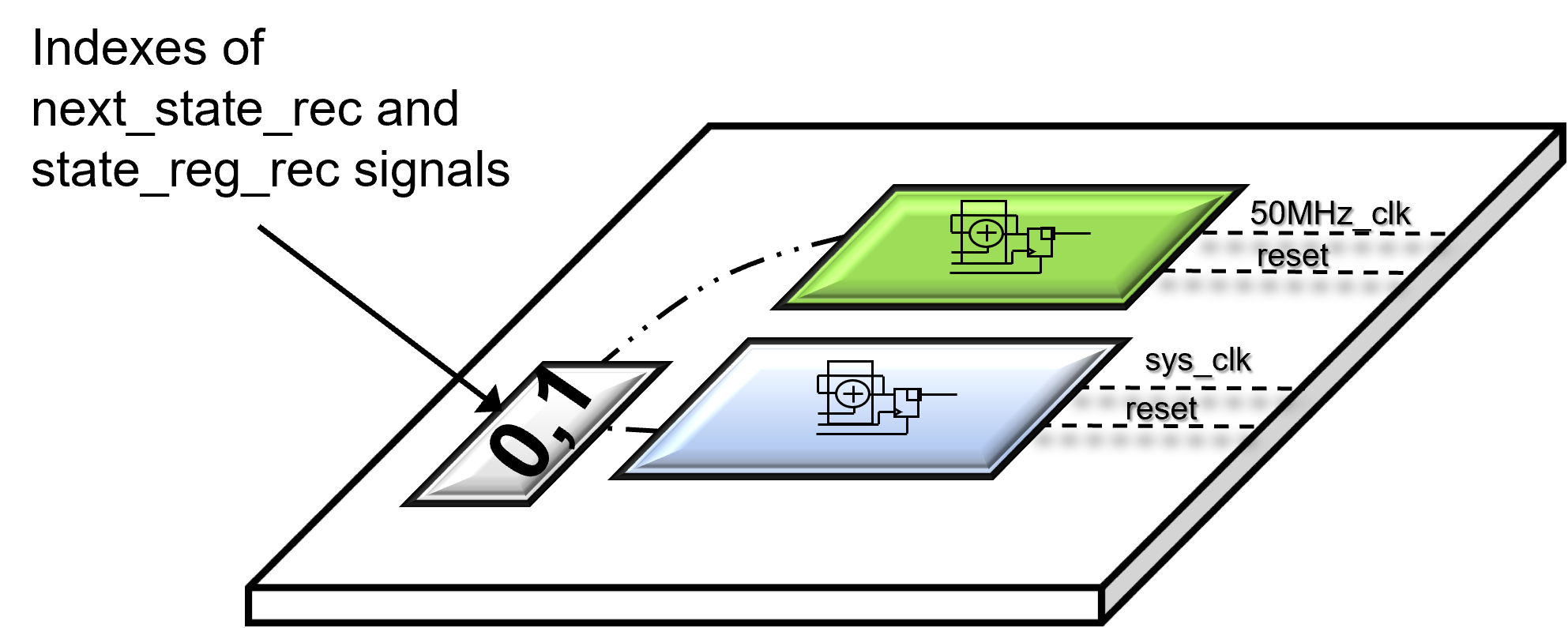
- See also
- CONFIGURE_COUNTER
Multiple Clock Domain Counters
Multiple Clock Domain Counters
Writing to and Reading From a Fifo
Using the following commands, application module ' writer.vhd ' streams data from counter(0) into a fifo and application module ' reader.vhd ' reads the data from the fifo. Note that the fifo_write_enable signal is used as the enable for the counter.
writer.vhd Hotkey Commands
- cc
- enable .write_ready
- wr
- index reader
- data counter0
reader.vhd Hotkey commands
- rf
- index writer
Writing to and Reading From a Fifo
Writing to and Reading From a Fifo
Writing to and Reading From a Fifo
Writing to and Reading From a Fifo
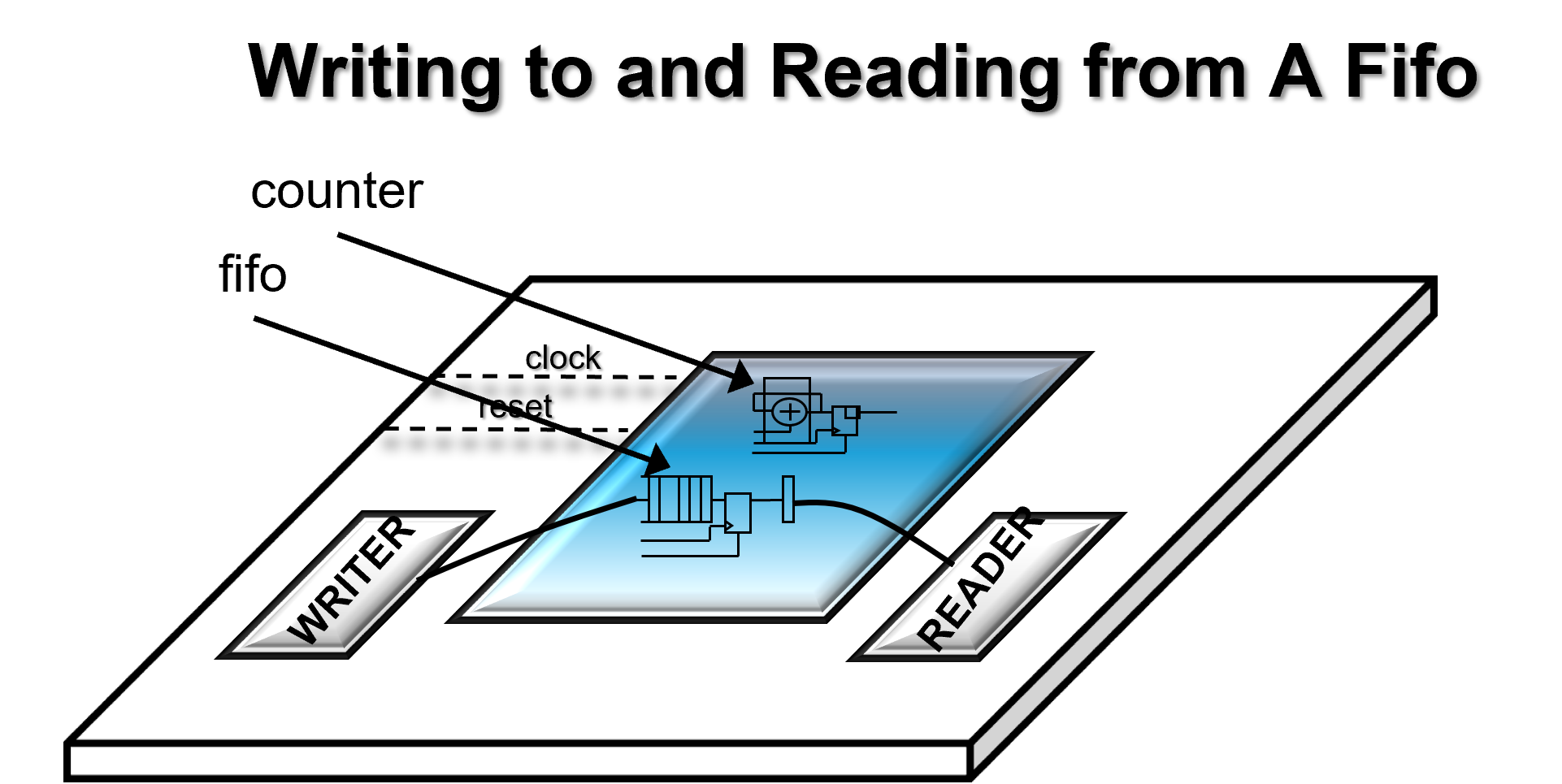
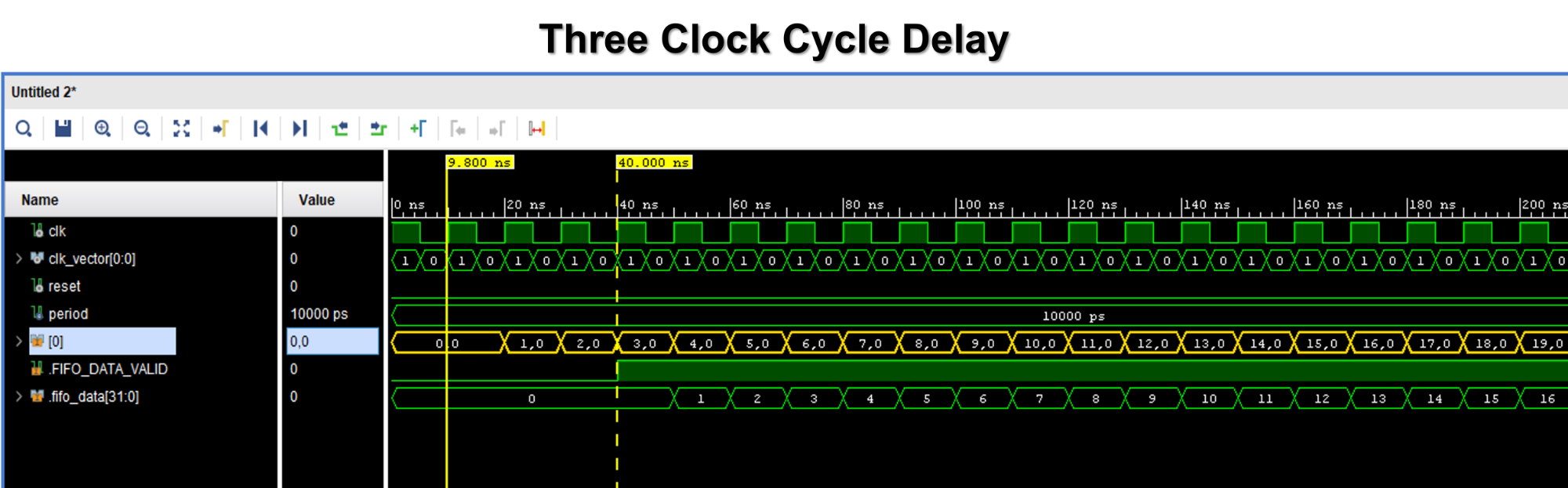
- Note
- The WRITE_FIFO_DATA and the CONFIGURE_COUNTER procedure calls are operating in parallel, thus in this case it does not matter which call appears first in the VHDL code.
Writing to and Reading From a Fifo
- See also
- WRITE_FIFO_DATA
- READ_FIFO_DATA